Sound Controls
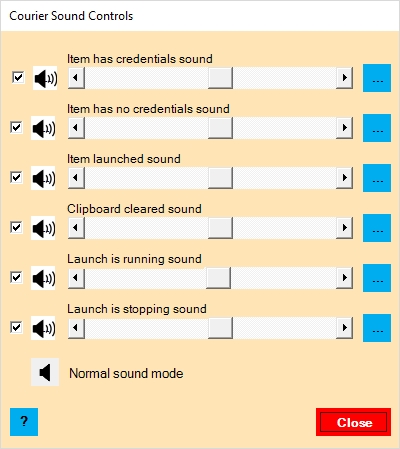
Courier can play six sounds to indicate the following events:
1) you clicked an item with credentials
2) you clicked an item without credentials
3) you launched an item
4) Courier auto-cleared the clipboard
5) a launch is running
6) a launch is finished
The sound control panel lets you:
- switch individual sounds on or off
- preview individual sounds
- adjust individual sound volume
- replace individual sounds
- turn sounds on or off globally
Switch individual sounds on or off:
Check the sound’s box to switch it on or off.
Preview individual sounds:
Click the sound’s speaker icon to preview it.
Adjust individual sound volume:
Drag the sound’s slider control to adjust its volume.
Replace individual sounds:
Click the sound’s gear icon to browse for an alternate sound file. Courier will replace it with the alternate sound file.
[Caution] There’s no undo for sound changes! Please preview new sounds before committing.
Tip: Only short WAV files are supported. We recommend no more than 3 seconds or so.
Tip: A great Windows tool for editing sound files is "Audacity." It’s very reliable, robust, and completely free!
Turn sounds on or off globally:
Click the button labeled "Normal sound mode" or "All sounds off" toggle all sounds on or off.
Click here for the knowledgebase index.









