Comments Editor
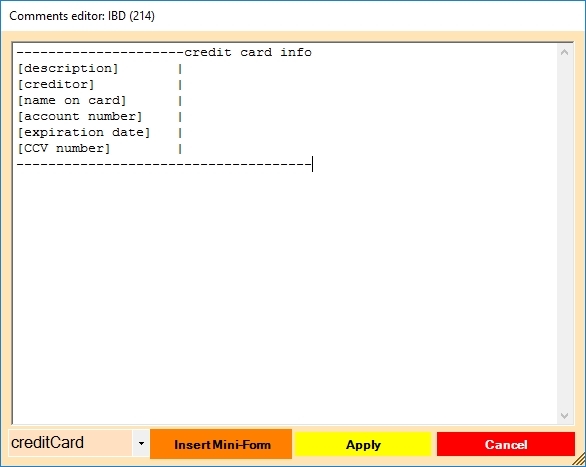
The Comments Editor shows the item’s comments text in a much larger workspace.
Type and arrange any plain text information you like, typically relating to the parent item.
Comments text for any single item is limited to a total length of 2222 characters. For your convenience the item name and total running length of the comments text is displayed in the title bar.
Mini-Forms
You can optionally insert mini-forms anywhere in your comments text. They are blocks of plain text designed to look like forms that can standardize data entry across multiple items; for example items for several credit cards.
You can add your own mini-form files by saving them to the …Courer\usr\data\miniforms folder. New mini-form filenames must end in “.txt” and contain only unformatted plain text. New Courier releases will overwrite the four default miniforms, so never edit these – make a copy to edit instead.
Courier ships with four default mini-form files:
- 2factorAuth – template for capturing 2-factor authentication information
- creditCard – template for capturing credit card information
- driversLicense – template for capturing drivers license information
- securityQuestions – template for capturing security question information
The default credit card mini-form is shown above.
Toolbar Controls
- Mini-form selector box
- click the down arrow to select an available mini-form to insert
- Insert Mini-Form button
- click this button to insert the selected mini-form
- mini-form text is inserted above line cursor is on
- to move the mini-form text, just select/cut/paste it elsewhere
- Apply button
- click to apply the comments text to the item record
- remember nothing is permanently saved until you click the Settings Editor “Save” button!
- Cancel button
- click to abandon any changes you’ve made in the Comments editor
Click here for the knowledgebase index.









